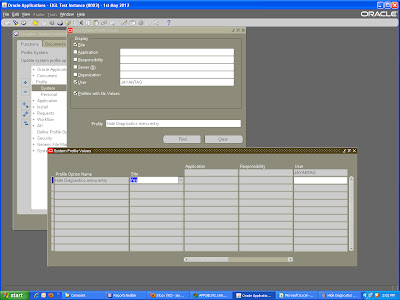--Workflow Users/Roles
SELECT * FROM WF_USERS where name = 'XXUSER';
SELECT * FROM WF_ROLES where name = 'XXUSER';
SELECT * FROM WF_USER_ROLES where user_name = 'XXUSER';
SELECT * FROM WF_USER_ROLE_ASSIGNMENTS where user_name = 'XXUSER';
--Workflow Item Name and Attributes
SELECT * FROM WF_ITEM_TYPES where name = 'OKCAUKAP'; --PO Approval (POAPPRV) ; PO Requisition Approval (REQAPPRV);
--OM Order Header (OEOH); OM Order Line (OEOL)
SELECT * FROM WF_ITEM_TYPES_VL where name = 'OKCAUKAP';
SELECT * FROM WF_ITEM_TYPES_VL where display_name like '%Approval';
SELECT * FROM WF_ITEM_TYPES_VL where description like '%Order%';
SELECT * FROM WF_ITEM_ATTRIBUTES where item_type = 'OKCAUKAP';
SELECT * FROM WF_ITEM_ATTRIBUTES_TL;
--Workflow Functions
SELECT * FROM WF_ACTIVITIES where item_type = 'OKCAUKAP' and version = 1;
SELECT * FROM WF_ACTIVITIES_TL where item_type = 'OKCAUKAP';
SELECT * FROM WF_ACTIVITY_ATTRIBUTES where activity_name = 'CREATE_SOA';
SELECT * FROM WF_ACTIVITY_ATTRIBUTES_TL;
SELECT * FROM WF_ACTIVITY_TRANSITIONS;
--Workflow Lookups
SELECT * FROM WF_LOOKUPS_TL where lookup_type = 'OKC_DB_RETRY';
--Workflow Messages
SELECT * FROM WF_MESSAGES where type = 'OKCAUKAP' and name = 'APPROVE_CONTRACT';
SELECT * FROM WF_MESSAGES_TL where type = 'OKCAUKAP' and name = 'APPROVE_CONTRACT';
SELECT * FROM WF_MESSAGE_ATTRIBUTES where message_type = 'OKCAUKAP' and message_name = 'APPROVE_CONTRACT';
SELECT * FROM WF_MESSAGE_ATTRIBUTES_TL where message_type = 'OKCAUKAP' and message_name = 'APPROVE_CONTRACT';
--Workflow Particular item run and values
SELECT * FROM WF_ITEMS where item_type = 'OKCAUKAP' order by begin_date desc;
--USER_KEY/ITEM_KEY => select * from okc_k_headers_b where contract_number = '3308531';
SELECT * FROM WF_ITEM_ATTRIBUTE_VALUES where item_type = 'OKCAUKAP' and item_key='20683312';
SELECT * FROM WF_PROCESS_ACTIVITIES where process_item_type = 'OKCAUKAP' and process_version = 1;
SELECT * FROM WF_NOTIFICATIONS WHERE MESSAGE_TYPE = 'OKCAUKAP' AND MESSAGE_NAME = 'APPROVE_CONTRACT';
SELECT * FROM WF_NOTIFICATION_ATTRIBUTES where notification_id =;
SELECT * FROM WF_DEFERRED;
SELECT * FROM WF_USERS where name = 'XXUSER';
SELECT * FROM WF_ROLES where name = 'XXUSER';
SELECT * FROM WF_USER_ROLES where user_name = 'XXUSER';
SELECT * FROM WF_USER_ROLE_ASSIGNMENTS where user_name = 'XXUSER';
--Workflow Item Name and Attributes
SELECT * FROM WF_ITEM_TYPES where name = 'OKCAUKAP'; --PO Approval (POAPPRV) ; PO Requisition Approval (REQAPPRV);
--OM Order Header (OEOH); OM Order Line (OEOL)
SELECT * FROM WF_ITEM_TYPES_VL where name = 'OKCAUKAP';
SELECT * FROM WF_ITEM_TYPES_VL where display_name like '%Approval';
SELECT * FROM WF_ITEM_TYPES_VL where description like '%Order%';
SELECT * FROM WF_ITEM_ATTRIBUTES where item_type = 'OKCAUKAP';
SELECT * FROM WF_ITEM_ATTRIBUTES_TL;
--Workflow Functions
SELECT * FROM WF_ACTIVITIES where item_type = 'OKCAUKAP' and version = 1;
SELECT * FROM WF_ACTIVITIES_TL where item_type = 'OKCAUKAP';
SELECT * FROM WF_ACTIVITY_ATTRIBUTES where activity_name = 'CREATE_SOA';
SELECT * FROM WF_ACTIVITY_ATTRIBUTES_TL;
SELECT * FROM WF_ACTIVITY_TRANSITIONS;
--Workflow Lookups
SELECT * FROM WF_LOOKUPS_TL where lookup_type = 'OKC_DB_RETRY';
--Workflow Messages
SELECT * FROM WF_MESSAGES where type = 'OKCAUKAP' and name = 'APPROVE_CONTRACT';
SELECT * FROM WF_MESSAGES_TL where type = 'OKCAUKAP' and name = 'APPROVE_CONTRACT';
SELECT * FROM WF_MESSAGE_ATTRIBUTES where message_type = 'OKCAUKAP' and message_name = 'APPROVE_CONTRACT';
SELECT * FROM WF_MESSAGE_ATTRIBUTES_TL where message_type = 'OKCAUKAP' and message_name = 'APPROVE_CONTRACT';
--Workflow Particular item run and values
SELECT * FROM WF_ITEMS where item_type = 'OKCAUKAP' order by begin_date desc;
--USER_KEY/ITEM_KEY => select * from okc_k_headers_b where contract_number = '3308531';
SELECT * FROM WF_ITEM_ATTRIBUTE_VALUES where item_type = 'OKCAUKAP' and item_key='20683312';
SELECT * FROM WF_PROCESS_ACTIVITIES where process_item_type = 'OKCAUKAP' and process_version = 1;
SELECT * FROM WF_NOTIFICATIONS WHERE MESSAGE_TYPE = 'OKCAUKAP' AND MESSAGE_NAME = 'APPROVE_CONTRACT';
SELECT * FROM WF_NOTIFICATION_ATTRIBUTES where notification_id =
SELECT * FROM WF_DEFERRED;